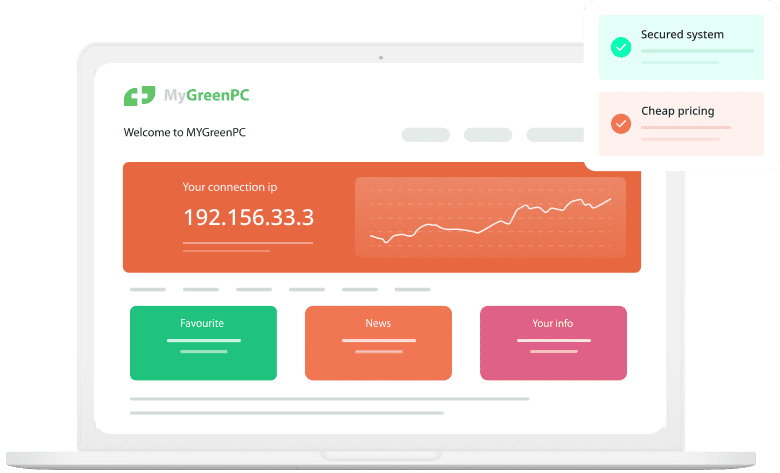REMOTE ACCESS FROM ANYWHERE
Key Features
Secure
TLS 1.3 End-to-End Encryption
Perfect Forward Secrecy
CSNA Compliant
Remote Access
Remotely access PC/Mac
Background Commands
File Transfer
Versatile
Designed for everyone!
Individuals & Professionals
MSPs & Enterprise
Easy Setup
Get started in minutes
Create Automated Installers
Deploy via Active Directory

FEATURES
Full-Featured Remote Access
No need to google remote desktop anymore. MyGreenPC includes wide feature-set that’s needed in a remote access tool
-
Integrated RDP support on Windows
-
Screen Sharing
-
Wake On LAN (WOL)
-
Audio support
-
File Transfer
-
Temporary remote access via QuickShare
CONNECTED
MSPs and Enterprise
MSP & Enterprise Plans include Advanced features for all of your business needs
-
Manage Users/Devices via Groups and Roles
-
Audit Logs to track User actions
-
Single Sign-On (SSO) integration via OAuth2
-
Easily track Hardware/Component Inventory
-
Mass deploy Host software via Active Directory
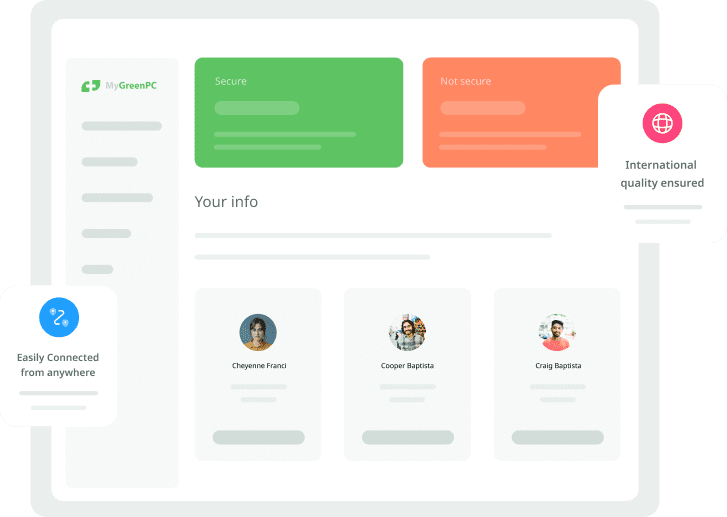
HOW IT WORKS
Setup Remote Desktop Access
in minutes
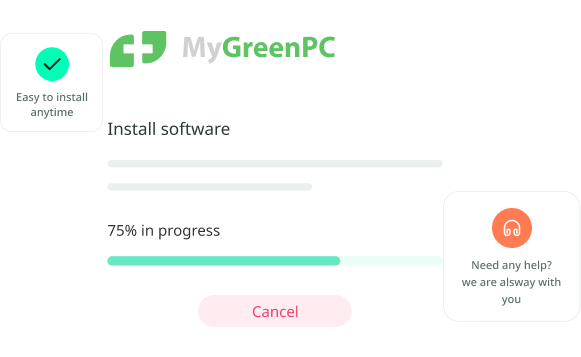
Setup Host Devices
For each device that you need to access remotely (Host Device), Install Host software. to register the device.
✓ Paid plans include ability to create Automated Installers that can be deployed via URLs or Active Directory Group Policy
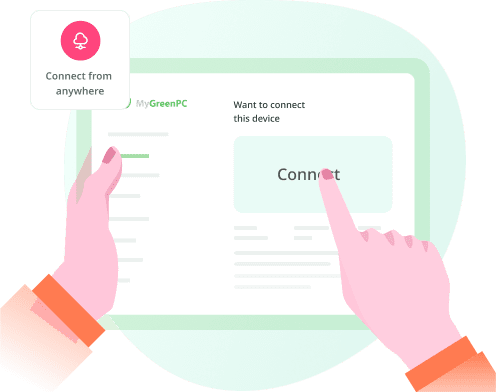
Use MyGreenPC App to Remotely Access your Host Device
Download MyGreenPC App , login using your MyGreenPC account and remotely access any of the registered devices.
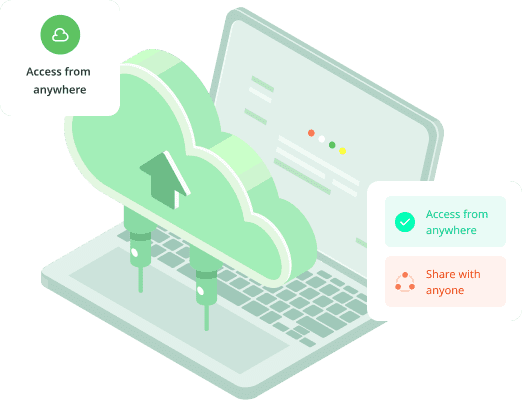
Remote desktop access
and remote PC management has
never been easier!
Get Started Now with a Free Trial!