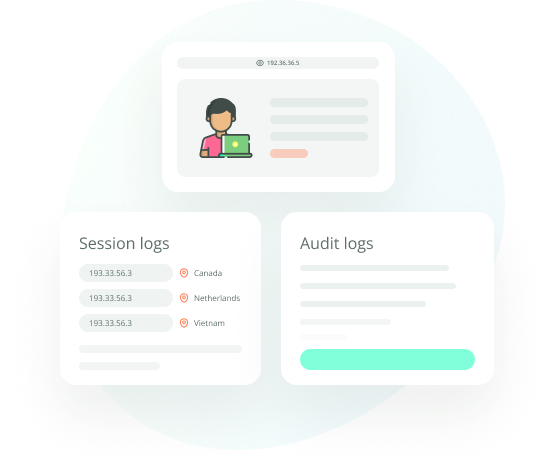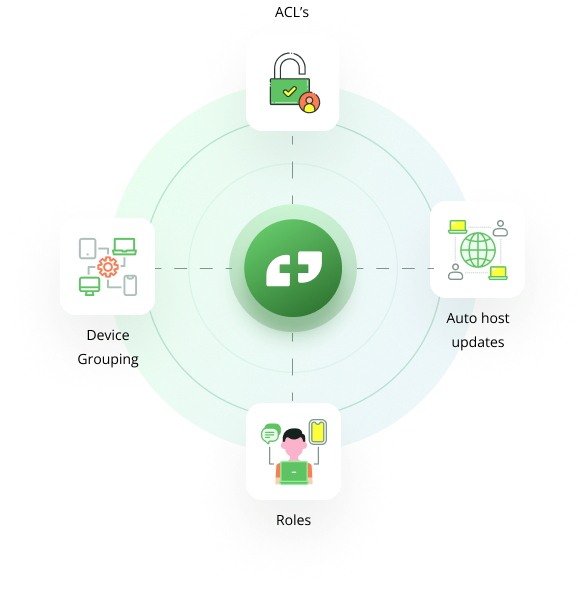
Dashboard
Easy Management
-
Users & Devices
Add thousands of Users and Devices to your Account and easily manage via feature-rich Dashboard.
-
User/Device Grouping
Organize Users and Devices into Groups for easy management
-
Custom Roles
Create & Assign Custom Roles to have fine grained control over User actions
-
Auto-host Updates
Host software is automatically updated. On-Demand Host updates can be done via Dashboard.
-
Access Control List (ACL)
Use Access Control List (ACL) to setup fine-grained access to Resources
-
Single Sign-On (SSO)
Integrate User Sign-in with your own Identity Provider and simplify login & password management
Monitor
Information at your finger tips
-
Hardware Inventory
View Service tags, Serial numbers and Hardware Configuration of each device, including components e.g. memory, drives, network adapters, monitors etc
-
OS Updates
View pending OS Updates (Windows only) for Devices and Push updates from Dashboard
-
Alerts
Set CPU, Memory, Disk Usage, Alerts to Proactively notify you of upcoming challenges.
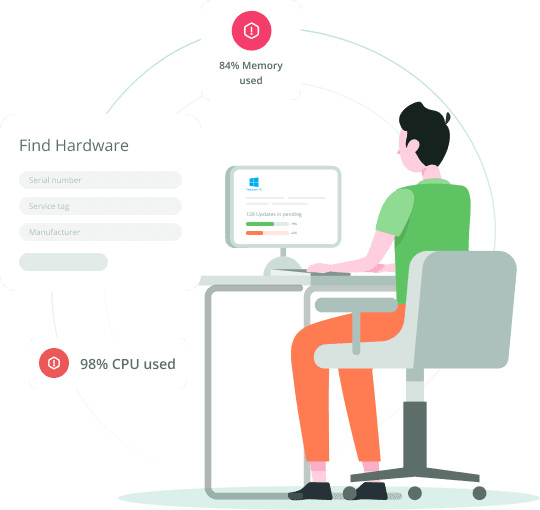
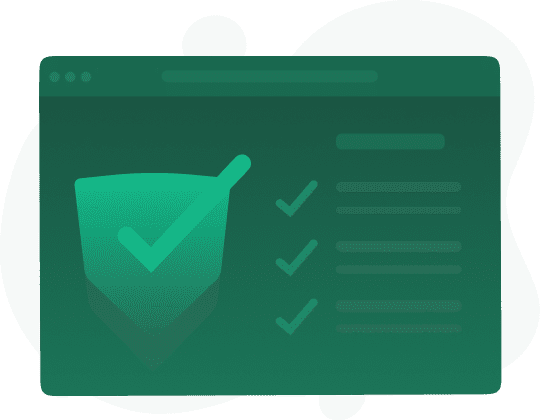
Security
Enterprise Level Security
-
Perfect Forward Secrecy
TLS 1.3 and Modern Cipher suites ensure Perfect Forward Secrecy and End-to-End Encryption of all communications
-
2FA
Two-factor Authentication for account protection
-
Host Password
A Password saved only on Host device, to enhance protection for sensitive devices
-
Untrusted Device Verification
Sign-Ins from new devices automatically trigger 2FA to thwart stolen password attacks
Review
Extensive Logging
-
Access Logs
View Datetime, IP and Geographic location of all Sign-In attempts
-
Session Logs
View detailed logs of each session to a Computer including IP, Geographic location, Duration etc
-
Audit Logs
Audit logs of Actions performed by Users in the account e.g. add/remove user/device, change roles, create installers etc